As some of you may know, I went to Italy for the launch of the Siser Juliet cutter. I have a ton of pics from my trip, and I wanted a way to display some of those in my craft room.
I’ve had this 24×24 inch window in my stash for quite a while. My neighbor gave it to me when she was cleaning out her shed. She had been holding onto it for years. When she gave it to me, I didn’t know what I was going to do with it, so, it stayed in storage for months.
While going through my blanks, I came across it and instantly knew what I wanted to do.
First, I had to prep the window. I removed all the window hardware, sanded the frame and repainted it with StarCraft Chalk and Mineral Paint in Linen White.

Once the window was prepped and ready, I applied the stencil and etching cream. You can see the whole process, from design creation to final product in the video linked below!
Please don’t forget to subscribe. Here are the links to the products I used in this project.
Etchall Etching Cream: https://etchall.com/store/shop/?aff=27
StarCraft removable vinyl (used for the stencil): https://www.143vinyl.com/home.php?par…
You can see more of my Etchall projects here.
I would love to see what you create! Feel free to share your projects with me. You can post photos or ask questions on my Facebook page:
Join my Facebook group for the Siser Juliet and Romeo, if you are interested in knowing more about this machine. I am a beta tester for the Leonardo Design Studio software, and I will be posting more content, projects, inspiration, and answering questions.
Siser Juliet and Romeo Creations
You can also join my Silhouette Facebook group. I also beta test the Silhouette Studio Software. This is a good place to get inspiration, share your projects, and get help with any issues you may have.
To share or save this post please pin the image below.
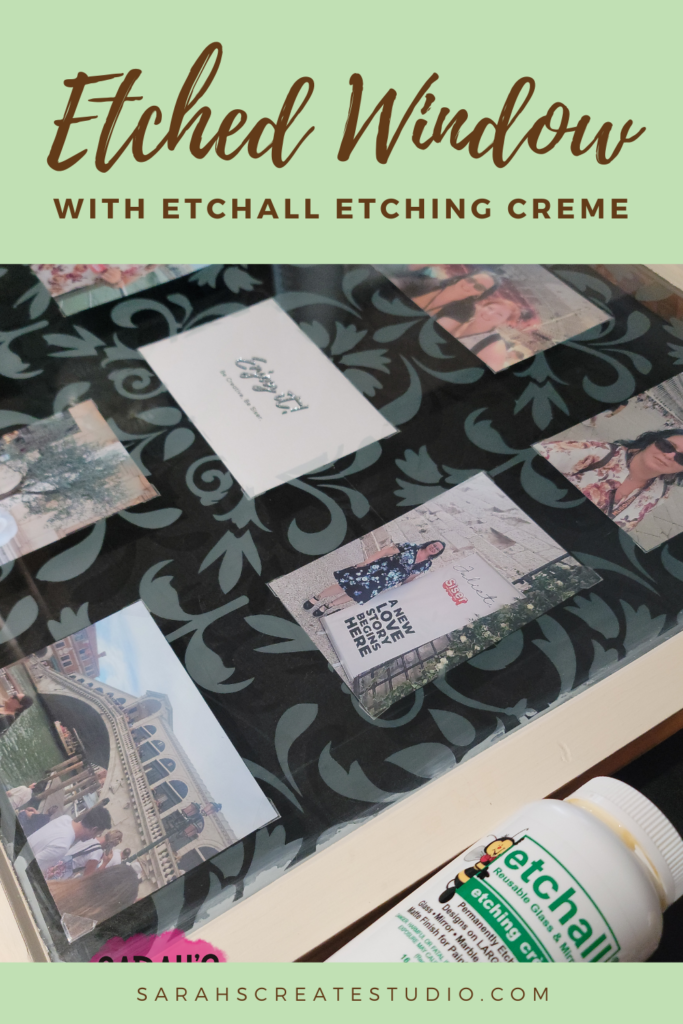

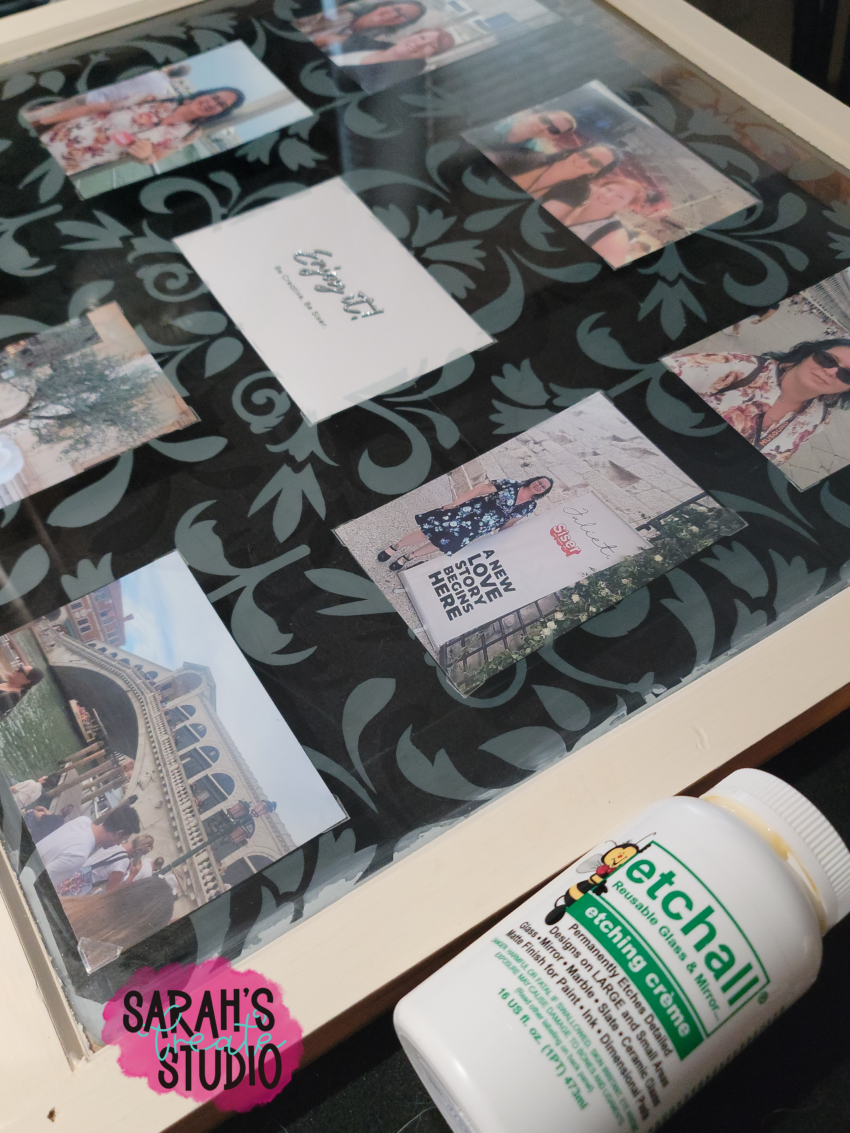
Such a creative idea! It turned out beautifully!