This is such a fun project. I do these every year for people in my neighborhood. “You’ve been boo’ed” treat bags are a fantastic way to spread good cheer. This project is so simple, no matter what you do, you can’t get it wrong. There are so many different options, the possibilities are endless.
For this project I used some paper treat bags and plastic doorknob hanger bags I got on Amazon. I also used some white cardstock and some silver inkjet printable sticker paper from Silhouette America.
As I was getting this project ready, I realize that I do print and cut projects more often than I thought. But they are so fun. I know that some people experience issues, but if you set everything up correctly, any issues should be few and far between.
Since I use my portrait for my print and cuts, I set my machine to Portrait. But, if I was using my Cameo, I would set everything else (aside from what machine I am using) exactly the same.
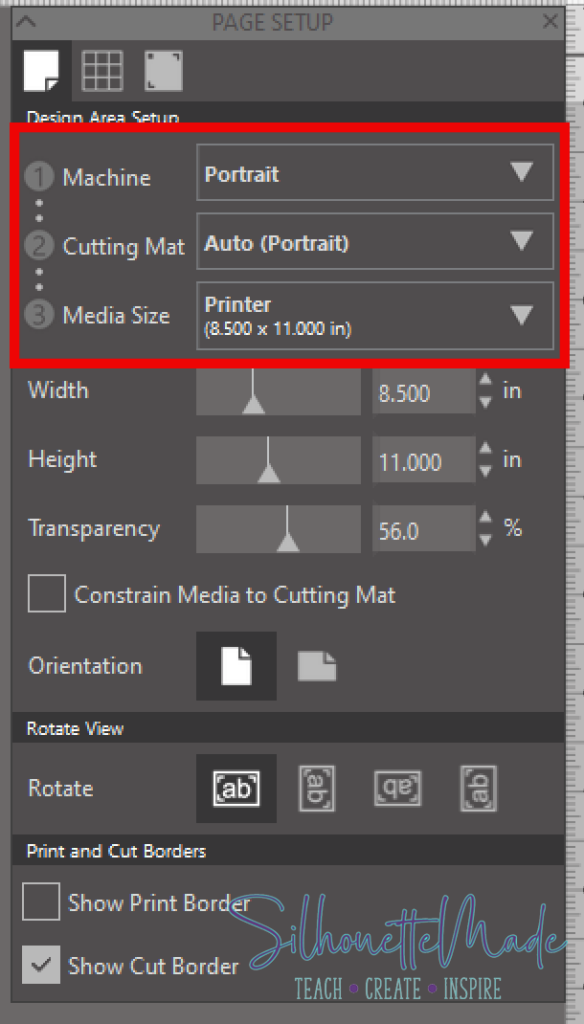
For my media size, I choose PRINTER. Even though, “letter”, “printer”, and setting the page manually to 8.5×11 seem to be the same thing, I always have better results using the “printer” option. I also NEVER move out my registration marks. I always leave them at the defaults.
Moving the registration marks out takes a bit of trial and error. The further out your marks the higher chance you have of a mis-cut. And how far you can move them out depends on a lot of variables, even though the software can go pretty far out, your printer might not cooperate.
The first thing I did was get the stickers ready for my bags. These will “hold” the paper treat bags “closed”. I used the drawing tools on the left to create a 2″ circle. If you hold down the shift key on your keyboard it will keep your circle perfectly round while you are drawing it.
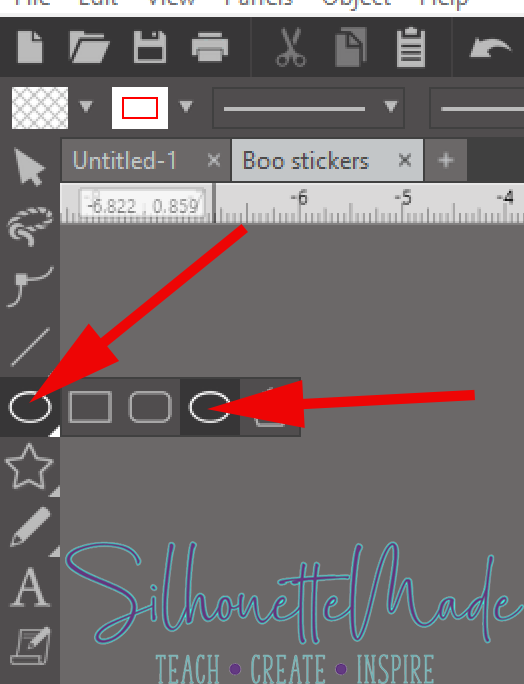
After I drew the circle, I sized it to 2 inches.
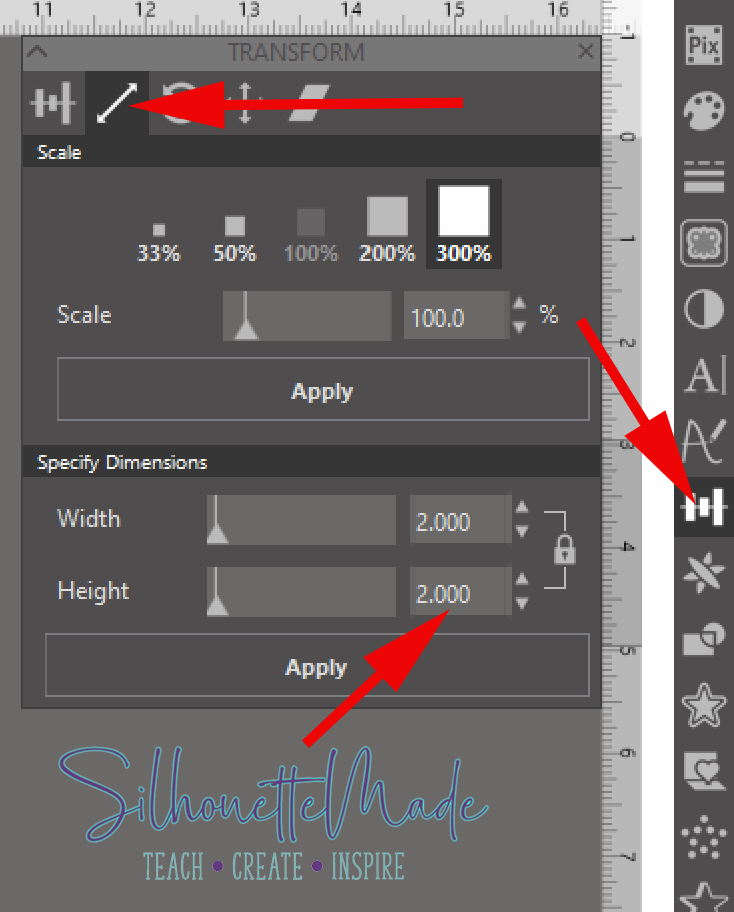
Once you have that done you can fill it with any design you want. I choose two designs from the Silhouette Design Store. Right now (from October 18-31st) they are having a Halloween Design Sale. It’s a wonderful time to get some Halloween designs. Just a little word of advice, because I am using silver sticker paper, some colors may not print true, so be aware of what you are selecting.
I used the following designs:
Once I opened the design, I ungrouped it, and deleted the white background part so that only the design/text was there.

I then grouped those elements together and sized it to fit in my circle.

Once I had it sized how I wanted, I went to the send panel selected everything on the INSIDE of my circle and set it to NO CUT. Make sure that you do not select the circle. You want that part to cut out. I then went back to my design screen, grouped the inside design to the outside circle, and duplicated my designs until they filled the page.

Then send it to print on your regular home inkjet or LaserJet printer.
Once the page is printed, line it up on your mat (or your machine if not using a mat) and load it into your machine.
On the computer, go to the send panel, and under Material choose Sticker Paper, Clear. These settings work for me on my Cameo 1 and 3, and on my Portrait 2. I have found that with my Cameo 4 I have to up my blade by 1 on all the presets. But if you want to make sure, just do a test cut. I do a test cut about 90% of the time.
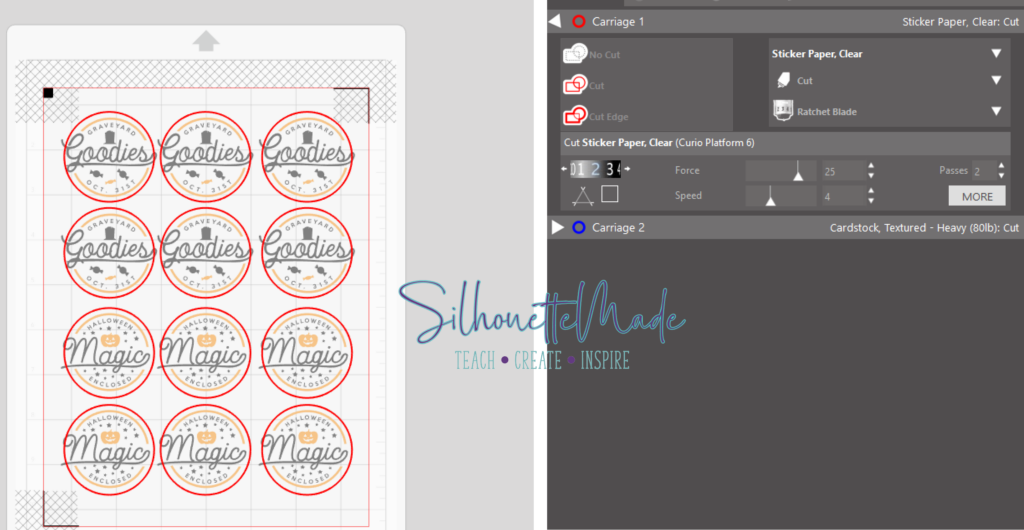
Once you hit send, your machine will start reading the registration marks, If the automatic registration marks do not work, you can always try the manual registration. If you still continue to have issues, make sure your registration marks have printed all the way, that nothing is in the crosshatched area on the screen, and that the page is lined up and loaded correctly.

Once they are done cutting, they are ready to use.
The next thing I did was create my “You’ve been Boo’ed” printable. You can find that file here for free download. You can either do these as a print and cut also, or just print them and cut them with scissors or a paper cutter.
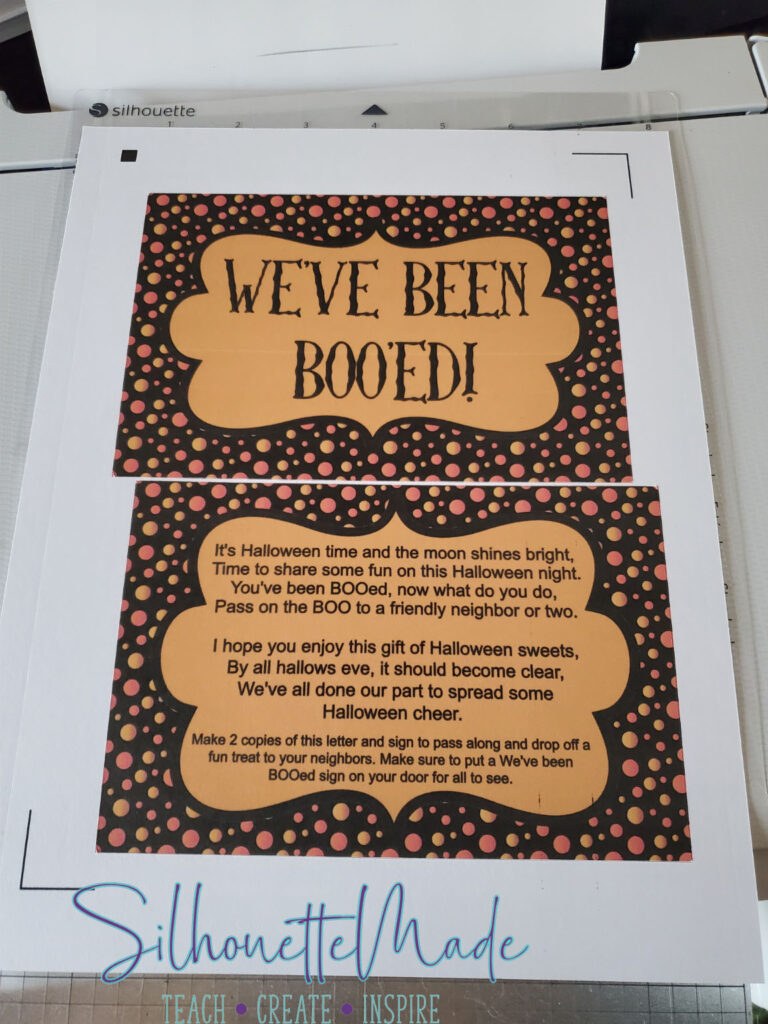
Now for the fun part, stuff your little treat bags with candy or other goodies and slide it into the clear door hanger. Don’t forget to include the You’ve been Boo’ed sign and letter.

Once complete go hang them on a neighbor’s door.
I would love to see what you create! Feel free to share your projects with me. You can post photos or ask questions on my Facebook page or group:
www.facebook.com/SilhouetteMade
www.facebook.com/groups/SilhouetteMadewithSarah
To share or save this post please pin the image below.


