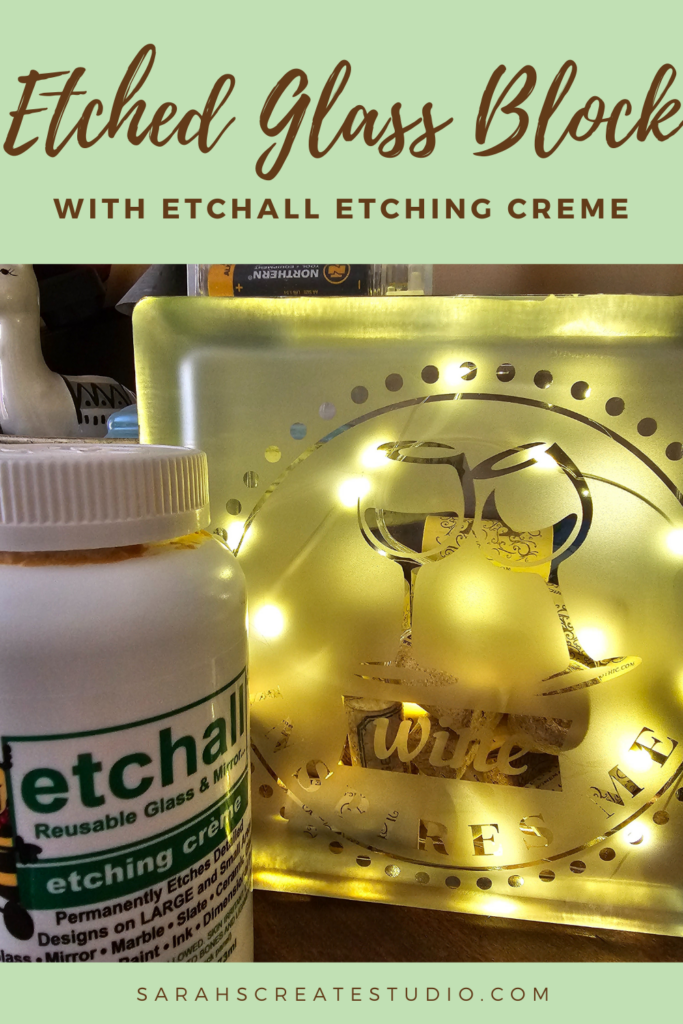My project for the Etchall design team was so fun to make this month. I used a glass block from Michael’s to create this cute Wine Inspires Me design. I filled the glass block with some wine corks and fairy lights.
I’ve said it before and I’ll say it again Etchall Etching Creme is my favorite out of all the etching cream options out there. I always get a good etch and I never have to “move it around” every few minutes. Plus, you can scrape it off, put it back in the bottle and reuse it over and over.
For this project, I created the design in Leonardo Design Studio. For those of you who are not familiar, this is the software that runs the Siser Romeo and Juliet cutting machines. The Juliet has very quickly become my go to machine when I am cutting something. It is so easy to use and the cuts are FANTASTIC.
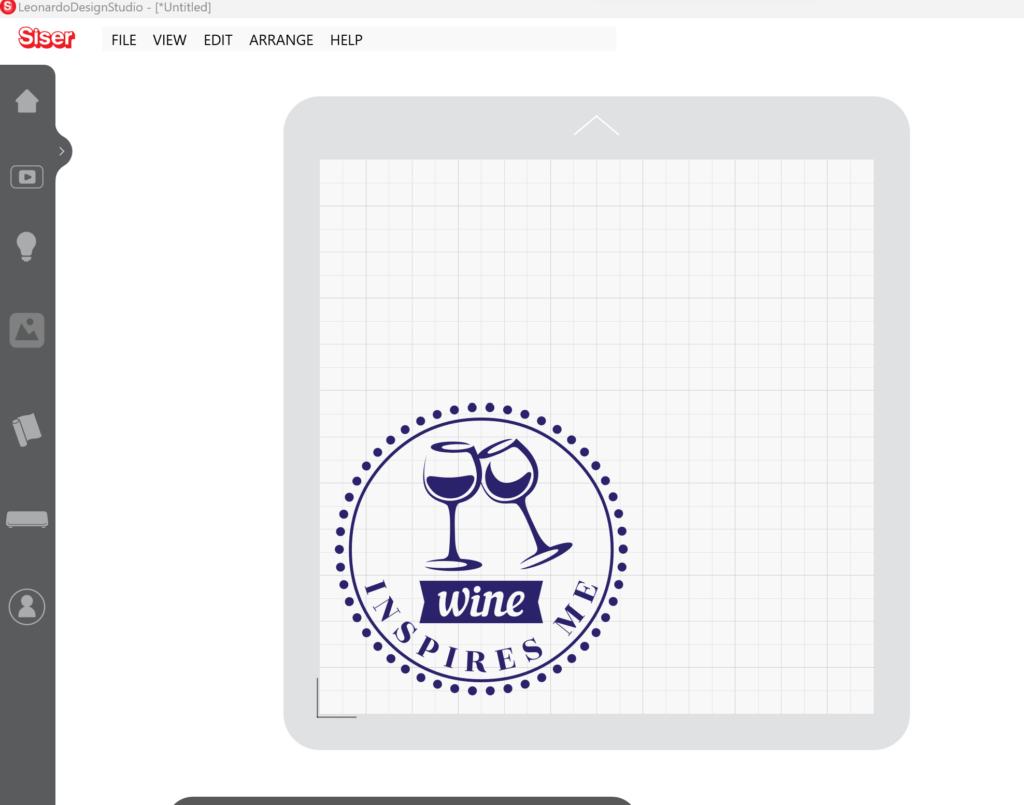
For the design I used a combination of two files. One file from the Leonardo Design software and one file from Design Bundles. Once the design was configured how I wanted, I sized it to fit my glass block. Then cut it out of 651 adhesive vinyl on my Juliet.

When the cut was complete, I weeded my design and placed it on the glass block with transfer tape. I really love how this design came out.
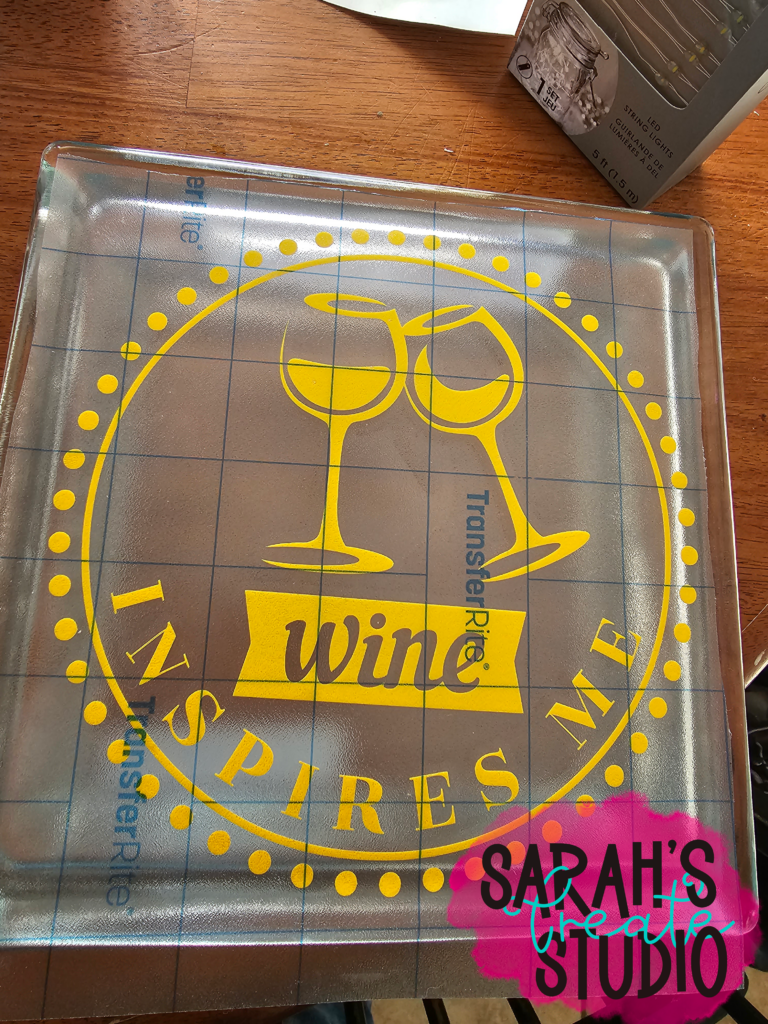
With the design positioned where I wanted it, I covered the glass with etching cream and let it sit for 15 minutes. Like I said at the beginning of the post, Etchall is reusable, so I made sure to put a nice coat of it on my glass block.

After the 15 minutes was up, I scraped the etching cream back into my bottle to use on my next project. Then I washed the remaining etching cream (the little bit I couldn’t scrape off) off of the glass block. Be careful when rinsing your object. Etching cream will etch porcelain and granite as well, so it could damage some sinks. I use my utility sink.
When the glass block was clean, I removed the vinyl. Then I filled the glass block with wine corks and fairy lights.

You can check out more of my Etchall projects here. I would love to see what you create! Feel free to share your projects with me. You can post photos or ask questions on my Facebook page:
Join my Facebook group for the Siser Juliet and Romeo, if you are interested in knowing more about this machine. I am a beta tester for the Leonardo Design Studio software, and I will be posting more content, projects, inspiration, and answering questions.
Siser Juliet and Romeo Creations
You can also join my Silhouette Facebook group. I also beta test the Silhouette Studio Software. This is a good place to get inspiration, share your projects, and get help with any issues you may have.
To share or save this post please pin the image below.